Configuration Window
This window has various options that can be used to modify the behavior of 27 Slicer. Navigate to Window -> 27 Slicer -> Configuration to edit it.
If you wish to change the default configuration, click the Enable Custom Configuration button. This will create a configuration file at Assets/Resources/SlicerConfiguration.asset.
If you wish to go back to the default settings click the Disable Custom Configuration button, this will delete the SlicerConfiguration.asset file.
Details
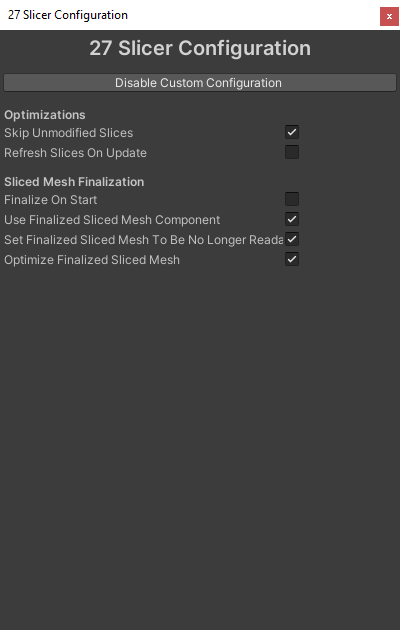
Skip Unmodified Slicers
Default: true
Optimization
When enabled the slicer will only update if the slicer has been modified.
It is recommended to leave this enabled but is useful for debugging.
Refresh Slices On Update
Default: false
Optimization
When enabled the slicer will update every frame.
It is recommended to leave this disabled and call SlicerController.RefreshSlice() when an update is required. But it can be useful to let it update every frame when using Unity Timelines etc.
Finalize On Start
Default: false
Sliced Mesh Finalization
When enabled all slicers will be finalized immediately after they start at runtime.
Use Finalized Sliced Mesh Component
Default: true
Sliced Mesh Finalization
When finalizing sliced meshes also initialize a FinalizedSlicedMesh component that will manage the lifecycle of the sliced mesh.
e.g. The sliced mesh will be destroyed when the FinalizedSlicedMesh component is destroyed.
Set Finalized Sliced Mesh To Be No Longer Readable
Default: true
Sliced Mesh Finalization
When finalizing a sliced mesh also set it to be no longer readable.
Optimize Finalized Sliced Mesh
Default: true
Sliced Mesh Finalization
When finalizing a sliced mesh also Optimize it.