Position Slice Modifier
A Position Slice Modifier will move the position vector of its Game Object, as if it is being sliced.
The Position Slice Modifier must have a Slicer Controller as an ancestor.
Properties
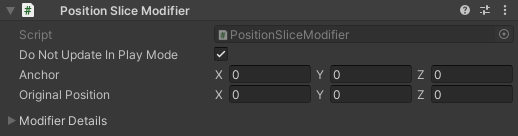
| Property | Function |
|---|---|
| Anchor | The anchor (offset) position to be used. |
| Do Not Update In Play Mode | When checked, this modifier will not update the position of the Game Object when Unity is in play mode. This is useful if you want something else to take over control of the Game Objects position, such as the physics simulation. |
| Original Position | Used to set the position of the Game Object before it is sliced. |
Details
To use this modifier, Adjust the Original Position property to set the 'pre-sliced' position the Game Object. The position can also be set by adjusting the Game Objects position property while the parent Slicer Controller is in edit mode.
The position of where the slice takes place can be modified by adjusting the Anchor property. This will offset the position that is sliced. This is useful for when you want to Anchor the position of the Game Object to the outer edge of the Slice.
This modifier will move the Game Objects position in the same way that a Meshes vertex would be moved.
Note
It is recommended that you have the parent Slicer Controller in Edit Mode when you are making changes to how an object is being sliced.
In most cases it is ok to make changes outside of edit mode, but if you are having issues with slices staying set, try making the adjustments in edit mode instead.