Mesh Slicer Component
A Mesh Slicer Component will slice any valid mesh that it finds assigned to any Mesh Filters in its descendants.
The Mesh Slicer Component must be on the same Game Object as a Slicer Controller.
A mesh that has its mesh render disabled will not be sliced.
Properties
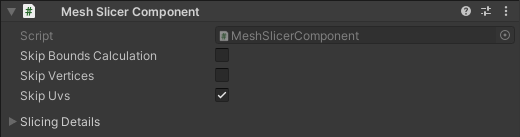
| Property | Function |
|---|---|
| Skip Bounds Calculation | When gathering details on what is being sliced, don't include any meshes in the bounds. |
| Skip Vertices | Do not modify the meshes vertices, this will disable any changes to the meshes geometry. |
| Skip UVs | Do not modify the meshes UVs, this will disable all UV scaling. |
Details
A Mesh Slicer Component will search any Game Object it receives from its ancestor Slicer Controller for a Mesh Filter. If the found Mesh Filter has a valid Mesh assigned to it, it will be sliced.
A mesh slicer does not create any new mesh vertices, it simply moves the vertices around. On meshes with very few vertices you may find that the triangle don't quite sit right (This may be more apparent on models with scaled UVs). If this is the case, try adding a loop cut in the mesh just on the inside of where the slice will be. This will give the slicer a bit more information to work with when slicing.
Warning
A Mesh must have its 'Read/Write Enabled' setting checked in the Model Import Settings window for slicing to occur.
Note
It is recommended that you have the parent Slicer Controller in Edit Mode when you are making changes to how an object is being sliced.
In most cases it is ok to make changes outside of edit mode, but if you are having issues with slices staying set, try making the adjustments in edit mode instead.
Composite Slicing
A single Mesh Slicer Component can handle multiple meshes at once. When there is more than a single mesh, the slicer treats them as if they are a single combined (composite) mesh.
In the example below the wall and window are made up of three meshes. The three meshes are sliced as if it is one large model rather than three separate ones.
Scaling UVs
Uncheck Skip UVs to enable UV slicing. It is checked by default.
In order for UVs to be sliced certain conditions must be met. If any of these conditions are not met, the UV for that particular material will not be sliced.
Some of these conditions can be used to make a sliced mesh that can only have some of its assigned materials sliced. For example a wooden door may have its wood texture sliced, but the texture of the door knob and hinges is not sliced.
These conditions are:
- The count of materials must be the same as the count of Sub Meshes.
- Failing this condition will stop UV scaling for the whole mesh.
- The materials main texture must:
- Have its wrap mode set to
RepeatorMirror. - Have its U and V wrap mode set to the same value.
- Have its wrap mode set to
- The Sub Meshes topology must be set to
Triangles.